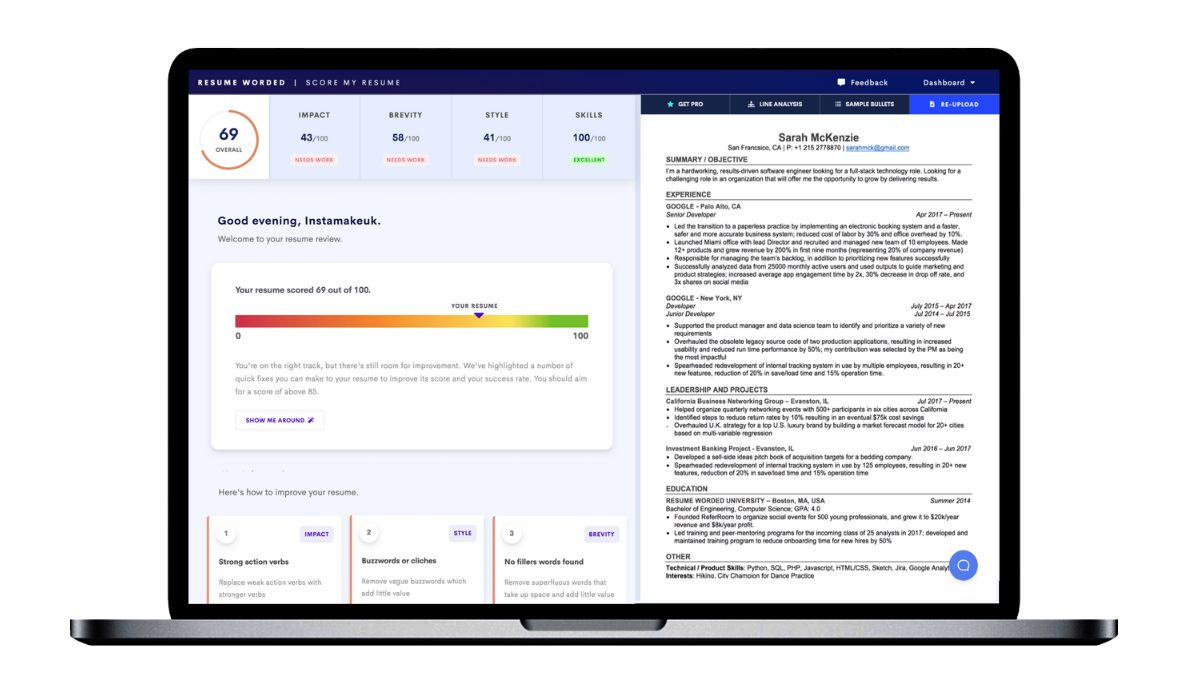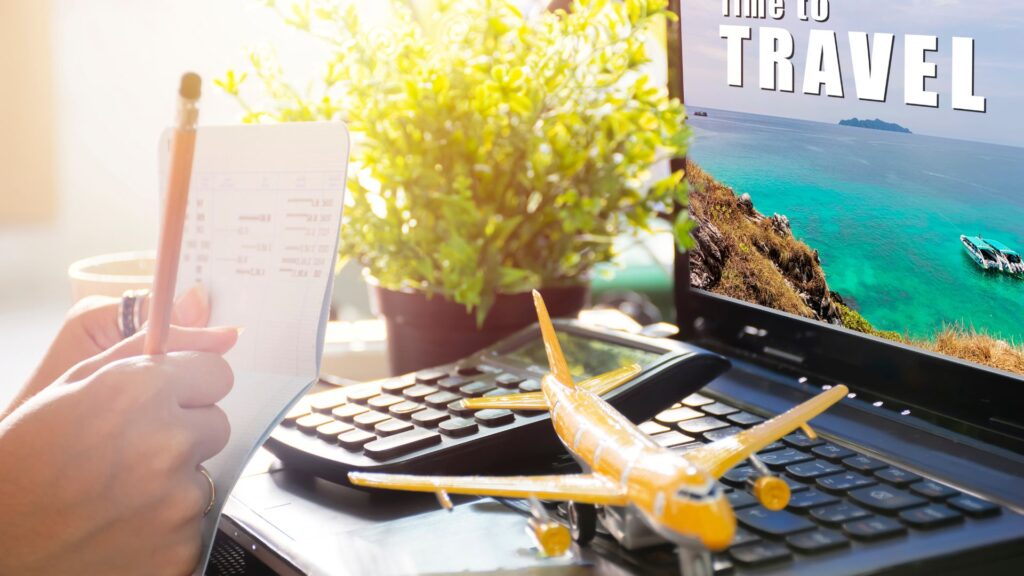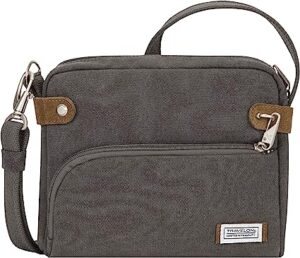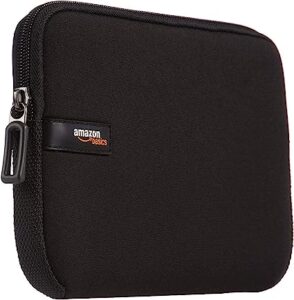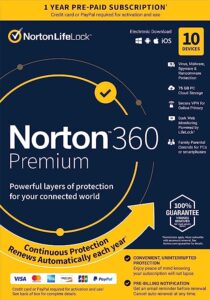While preparing for the following weekend’s travel or staycation, one of the tricky questions to answer is whether to carry your laptop with you or not. Too many professionals and travelers, a computer is an essential gadget in their lives and traveling with a laptop can be a bit difficult. It is where most of them work, meaning they have to carry a laptop everywhere they go.
Almost everyone carries their laptop with them even when holidaying since they have to stay updated on essential emails, work progress, and other stuff. Since you will most likely bring your laptop with you on the staycation or holiday, how will you keep it safe? Is your data secure while you are away from your home environment?
This article looks at helpful tips for keeping your laptop and data safe while traveling. Here you will learn the pros and cons of traveling with the gadget and how to prevent it from damage in transit. You will also learn how to protect your data from malicious hackers. First, here are the safety tips for your laptop.
Table of Contents
ToggleGet an Anti-theft Bag
No matter where you travel worldwide, thieves will always be around looking for an opportunity to get away with your belongings. Whether you are at the airport or just checking in at a café for breakfast, the security of your laptop should be a priority.
One of the best ways to protect it from thugs is to get a high-quality anti-theft bag. Purchasing an ordinary laptop bag will do the job and transport the laptop, but in terms of safety, it will not work. The anti-theft laptop backpack is designed to offer you maximum protection for the gadget.
It has several security features such as locking cables, anti-theft lock, cut-proof material, and even secret pockets. Even though it comes at a higher price, replacing the bag is cheaper than purchasing a new MacBook after every vacation.
Pros
- They come with a USB charging port
- Secret magnetic snap fasteners
- Adjustable and comfortable padded straps
Cons
- They are more expensive than typical laptop bags
- These bags can be bulky and heavy to carry along
- The bag does not have as much space
Look for a Laptop Sleeve
Your laptop is exposed to random beatings when traveling. You have to ensure extra protection since it is an expensive gadget. The anti-theft backpack will protect it from thieves, but you also need a laptop sleeve for insurance. The sleeve should have ample padding to avoid scratching the laptop and cover the screen from damage. Always ensure the laptop sleeve snuggles your computer in the backpack and holds it securely.
Pros
- The sleeve holds the laptop securely
- It protects against minor bumps and knocks
- Minimizes the amount of debris and dust
Cons
- It does not offer protection from major accidents like a drop
- Some sleeves are expensive, such as feature-rich models
Secure the laptop in a Compartment
The anti-theft backpack you purchase will have a helpful laptop compartment that should protect your laptop. Unlike typical bags, the laptop compartment in this bag has extra padding and cushioning. That will add a layer of protection against unexpected bangs and bumps.
As you purchase the anti-theft backpack, ensure it has a laptop compartment with padding on the sides, bottom, and top. You should also know the size of your laptop as you get the backpack to be sure it can fit. Your computer should be distinct from other items in the bag. It can get a knock on the screen or experience too much weight that could damage your screen.
Pros
- Protects the laptop from other items in the bag
- The compartments are slime to fit the laptop exactly – it does not move around.
Cons
- Some laptop compartments could be smaller than your laptop.
Use Spike Guards
Even though it may appear unnecessary to have tools such as a spike guard with you as you travel, the safety of your laptop is paramount. The guard will be very vital in protecting your systems. When traveling to another city overseas, you should understand that their electric powers differ from what you are used to.
There are many places worldwide where electricity fluctuates suddenly. Spike guards will protect your systems in such instances. You can look for a suitable spike guard in the market, as there are many types.
Pros
- Diverts unusually high power surges
- Protects your laptop battery
Cons
- May fail to work when needed most
Universal Adapters
A universal adapter is another crucial tool you must carry with you if you bring your laptop, especially when traveling overseas. Most travelers face this one problem when they visit overseas countries. The socket pins are different from what they have in their country.
That means you need a universal adapter that will get into any socket worldwide. The adapter will help you charge your gadgets from any socket pins. These adapters also offer extra protection since they are high quality. Most of these adapters are excellent surge protectors. They are also made of a non-flammable material that safeguards all your gadgets and apparatus.
Pros
- It is a three-way charger
- It comes with a double safety mechanism
- High-quality material
- Comprehensive safety protection
- Three hidden functions
Cons
- Some may not be safe by today’s standards
- They are expensive, especially with more specification
- Some adapters may lack grounding
Laptop Stickers and Skins
Whereas it is common to see laptop stickers and skins on many people’s laptops, one remarkable advantage of this uniqueness is safety. Alongside an impressive style and décor on your computer, these stickers will prevent your laptop from getting unwanted scratches.
As you look for the laptop skin, ensure you secure the good quality one that does not leave any residue. The skin should be easy to remove and apply. It will protect your laptop from scratches as you move to different destinations and make it appear new for a long time.
The best part about these stickers and skins is that you can customize them to your liking. If you love cars, you could get a custom sticker of a car you adore or your favorite football team.
Pros
- Offer protection
- Allow you to personalize your laptop
- Custom designs
- Removable and reusable
- You can use them to express brand identity
Cons
- Some may leave residue on your laptop
- They may make the laptop appear messy if you are not careful.
Avoid Hot and Humid Environments
The other helpful tip to remember when traveling with your laptop is to avoid exposing it to humid and hot environments. Extreme humidity and hot conditions may bring problems to your systems, so you should never leave your laptop in such areas.
Too much heat may cause the expansion of your hard drive components causing permanent hardware damage. Exposure to outdoor heat could also reduce the battery life of your computer. These are things to remember as you travel, especially to hot countries.
Have USB Pen Drives
These small disk drives will allow you to transfer data between systems. They are easy to use and are relatively faster than other mediums. They act like flash drives meaning you can also store your information there.
That means you can easily carry your documents and other information you may need when going on an excursion and you need some documents with you. You will leave your laptop in your hotel room, which is more secure, and still carry what you need.
Pros
- They are easy to use
- Do not require any software
- Compatible with Mac and PC
- They are convenient
- They are compact
Cons
- Do not have an unlimited lifespan
- You could easily get lost if you are not careful
Install Security Software
Make sure your laptop has updated security features. Before you join any online meeting, ensure your security software is up to date. Install an anti-spyware and anti-virus application like Norton. You never know who is waiting for the perfect opportunity to access your information and passwords, whether you are at home or traveling.
Pros
- It is a firewall feature providing two-way protection
- It is cost-effective
- Offers protection against viruses and spyware
- It offers spam protection
Cons
- Limited detection techniques
- No complete protection
- System slowdown
- Security holes
Say NO to Free Wifi
One of the easiest ways hackers can access your information is via public wifi. Refrain from easily trusting that free wifi on the streets or in the coffee shops once you travel to a new town or even to the airport. You could lose your data and other critical financial information to hackers.
They will log in to your opened accounts and get away with your passwords and pins. It is advisable to use only the wifi networks you trust. Use your hotspot rather than logging in to public wifi.
Backup Your Data before Leaving
Before leaving your house with your laptop, it is crucial to back up all your essential documents and data in other storage mediums. You can then secure that data safely at home before traveling. By this, even if anything happens to your laptop after traveling, you will still have your data safe back at home.
Look for external storage like Cloud, USB drives, external hard drives, etc. You will still have your information with you even if the laptop is stolen in a foreign land.
Why Should You Travel with Your Laptop?
There are many reasons why you would want to travel with your laptop.
Enhances Productivity
With a laptop, you will quickly create a blog post, email, report, or anything else online. Its keyboard will let you type much faster than when you use a tablet or phone. A laptop will also allow you to do other tasks, such as photo and video editing, that require more computing power.
A laptop will run the work software that you need to complete an urgent task while traveling. You can use it to run your code editing software, Microsoft Office, accounting software, and any other software. Even though you can run some software on your phone, the PC version is more powerful.
The large laptop screen will allow you to work on two or more applications simultaneously.
Entertainment Options
Traveling with your laptop will let you enjoy your favorite movies and TV shows from anywhere you are. The majority of modern laptops come with quality speakers and an HD screen. You can watch your favorite movie during a bus, train ride, or flight.
If you love gaming, you could carry your gaming laptop and play whenever you find a secure internet connection.
More Storage Space
Everyone loves making memories when they travel by documenting every step and exciting thing they encounter. That takes a lot of space in terms of storage which your laptop can accommodate. The camera SD card or your phone memory will quickly fill up with videos and photos and prevent you from taking other videos.
However, if you travel with a laptop, you will transfer the photos and videos to your computer and take others using the phone or camera.
Laptops Offer Enhanced Privacy and Security Options
If you forgot to bring your laptop during the trip, you could visit a cyber café, use the internet as you wish, or use the ones provided in some hostels. The only issue with these computers is that they are not as safe as you think.
They could have keylogging software that steals your information on any website you log in to. The computers could also be infected with malicious software and viruses that could destroy your data. Identity theft happens more than often today, and the last thing you would wish for is a criminal accessing your social media accounts, email, or bank account.
Traveling with your laptop offers another layer of security since you can secure the connections. With your computer, you can encrypt the data, download an updated anti-virus and use your hotspot rather than public wifi.
Cons of Traveling with a Laptop
They are heavy – a standard laptop will weigh around 5 pounds which is 2.25 kg. Even though the lightweight ultra laptop weighs approximately 1.3 kg or 3 pounds, this is a significant weight to add to the items in your backpack.
Wear and tear of the laptop – the laptop is susceptible to wear and tear from movements, shock, dust and dirt, and extreme temperatures.
You constantly worry about your laptop getting stolen – a laptop is a fragile and expensive item. That means you will always be nervous carrying it around dangerous and unfamiliar places.
Bottom Line
Traveling with your laptop could have its benefits and cons. However, if you decide to travel with it to your dream destination, ensure you take note of these tips. They will help keep your laptop and information safe and allow you to enjoy your vacation.