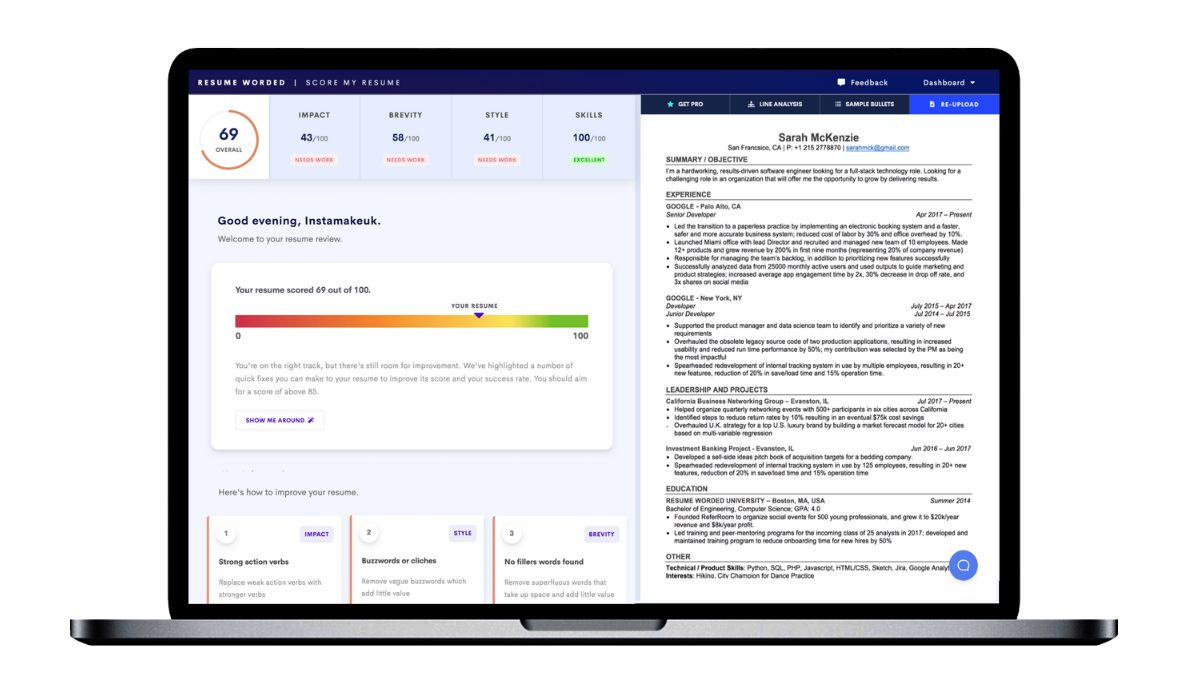Work from home is a flexible scheme for people to accomplish jobs without leaving their residence. It is a practice that saves employees a significant sum in transportation expenses. Employers also save on workplace rentals, office furniture purchases, building utilities, allowances, and consumables like pens and paper.
The influence of work from home is evident with the rise of freelancers. The hiring of employees has become more flexible. Working from home also requires proper decorum like any other job. This article aims to give work-from-home tips, so both employee and employer can experience a win-win situation. For an industry to continuously thrive, its participants must responsibly accomplish their tasks. These work from home tips will make you a very efficient worker that the company wants to keep. The numerous suggestions are divided into 4 big categories for easier understanding.
Table of Contents
Toggle1. Create your workspace:
Now that your home will also be your workplace, it is important to set up this location. Your personal life is different from work. So it is necessary to set a boundary, even if you are allowing your job into your house. To establish and set the boundary, allocating a fixed work area will be helpful. So how can you effectively carry this out? Check out the 5 work from home tips below about creating your workspace.
1.1 Pick a designated place in your home.
There is a time and place for everything. It is the reason why your workspace is essential. Choose a place in your home that is quiet and private. Make sure it is spacious enough for all your work equipment like a working desk, personal computer, or laptop.
Avoid spots that are near the living room where people watch TV. Do not also opt for the area near the roadside, as the sound of vehicles can interrupt you. Or stay away from your front door as people coming in and out can be sources of noise too. And please do not stay in your bedroom. The sight of the bed might make you feel sleepy and sluggish. Do not allow yourself to be distracted or tempted.
1.2 Arrange your desk like an office table.
After picking your space, now is the time to set the aesthetics. Raise your work mode awareness by arranging your spot similar to your office desk. Put your computer or laptop in the middle. Make sure to put notepads, pen holders, desk calendars, a mousepad, a family photo, and your favorite coffee mug. Allocate some space for your headset within arm’s reach. You will be using it often for online meetings.
1.3 Use a well-lit room.
Keeping yourself productive even while working at home is a challenge. A good trick is to choose a space that has good lighting. Dim surroundings will make you feel sleepy and less efficient. You might have trouble reading emails and other files due to poor lighting. Save your eyes from the stress and risk of possible mistakes.
Choose a bright place. Getting a spot with natural light is also relaxing. It can save you electricity expenses too. And in your small way, you have contributed to the preservation of the earth’s natural resources.
1.4 Invest in noise-canceling headphones
Sometimes you cannot control your environment. Unwanted noise will happen. Keep yourself undisturbed, or at least lessen the hassle of mishearing things. Invest in noise-canceling headphones. It will keep you focused on every online meeting or video call. It is an important tool in keeping you productive and efficient.
1.5 Choose the best internet and Wi-Fi connections.
The backbone of work from home is the strength of your internet and Wi-Fi connections. Make sure you have at least a data download speed of 10Mpbs and an upload speed of 1Mbps. But if more than one person is engaging in work from home or streaming activities, a download speed of 25Mbps is encouraged. However, if you have the means to go higher, then do so.
How much is enough?
Here is a simple breakdown of download and upload speed on some popular work from home platforms.
1. Zoom: Download 1.2-3Mbps, Upload: 1.2-3Mbps
2. Slack: Download 200Kbps-4Mbps, Upload: 100kbps-600Kbps
3. Skype: Download 30Kbps-8Mbps, Upload: 30Kbps-1.5Mbps
2. Start Your Day Right:
Jump-staring your mornings correctly to set your day right is essential for work from home settings. But how can you pump yourself up when your workplace is across your bedroom? Remember, just because you are working from home, does not mean you will cease doing the exciting things that make going to work exciting. Listed below are the 5 work from tips you must observe to make your day productive.
2.1 Start your shift early.
Remember the days you would aim to clock in early and not get late for work? Keep this habit even if you are working from home. Be at your workplace spot 10 to 20 minutes before the time. Open your computer or laptop and connect to the internet. You can check your notes and planned activities for the day. Do a quick browse of your email to make sure nothing is out of place.
You get extra merits for always coming on time to the office, work from home has the same concept. Starting your shift early is a message that you are trustworthy and responsible. Trust us, your immediate superiors will appreciate it.
2.2 Dress up and feel good.
What are the other ways to get into a work mode mood? How about dressing up in your work clothes? The pandemic has already deprived you of enjoying social activities. It should not hinder you from wearing outfits that make you feel confident and competent. And let’s face it, you invested time and money buying those clothes. It will be a waste to keep them in your closet. Make use of your resource and feel like a professional working every day.
2.3 Log out your social media accounts.
As part of proper office decorum, it is a big no to be distracted during working hours. One of the biggest culprits of unproductivity is social media distraction during working hours. In the office, people can see you, and it is an embarrassment to be caught red-handed. But when you are at home, you must keep yourself disciplined.
Resist the temptation. Before the beginning of your shift, log out of your social media accounts. You can log in again during lunch break, but it is not advisable to do this during short breaks. And as foolproofing, in case you forgot to log out, put all notifications on silent. So you won’t get distracted when something pops up on Facebook, Instagram, or Twitter.
2.4 Check your monthly and weekly planner.
Businesses run on a strict schedule. It is no surprise that there will be monthly targets and weekly goals. Keep yourself on track by using a monthly and weekly planner. If you are traditional, keeping a traditional one that you can write on is okay. But if you want to indulge in technology, some platforms can help you. These include apps like ClickUp, Todoist, Habitica, and Evernote.
2.5 Make a to-do list for the day.
How can you make sure to hit monthly and weekly targets? You have to set and plan daily tasks effectively. By doing things step by step, you can accomplish a lot of things while working at home. It is advisable to make a to-do list for the day. From the start of your shift until the end, make sure to clear it every day.
If there are some backlogs, do not forget to list them for the next day. One of the challenges of working from home is supervision. Prove to your employer that you are a dependable part of the team by keeping yourself on track by listing and finishing your tasks. Your to-do list will also be a good source of ideas when making your daily accomplishment report.
3. Get through the day:
If you think starting the day is hard, more challenges await you. How can you keep yourself motivated throughout the day? There are a lot of distractions and stressors during your work hours. How can these be prevented or at least lessened? Follow the 5 work from home tips below that can get you through the day.
3.1 Prepare your meals in advance.
You may not be a fan of your office cafeteria, but let’s admit it when working from home, eating meals is a dilemma. You cannot fit cooking meals in your lunch break time. It would be an extra expense to have it delivered. And it is not healthy to always consume ready-to-eat microwaveable food.
Maintain a healthy eating lifestyle by preparing your meals in advance. Some quick dishes you can make on mornings are sandwiches, plant-based taco salad, lentil soup, greek-style chicken wraps, burritos, and vegetable or pasta salad. Be sure to keep yourself nourished throughout the day.
3.2 Take short regular breaks.
Regular breaks do not mean you need to drink coffee or start snacking. Short regular breaks mean pausing a bit and releasing stress. Look at something green if your eyes feel teary and strained. Rest your fingers from all those typing jobs. Circulate your wrist when it feels tired gripping the mouse. Or inhale and exhale deeply if your mind is overloaded with information.
When the phasing is too fast and overwhelming, take a short break. It is necessary to prevent unwanted mental and physical burnout. If you attended a long meeting, take a short break to reflect on what occurred. Take this chance to align your thoughts. After a quick breather, you will notice that your mind is clear. You can finally decide, organize, and analyze what is before you more effectively.
3.3 Play some music now and then.
Even if you are working alone when working from home, things can get stressful. If you just got out of an intense online meeting or had to deal with an irate client, calm yourself by playing some music. Listening to this can calm your nerves and regulate your breathing. When you regain your relaxed state, you will be less distracted and more productive.
What type of music should you listen to?
If you are aiming to calm your nerves, soft music is advisable. However, if you feel emotional and the need to vent is necessary, playing loud music is helpful. But be considerate of your neighbors. You would not want them complaining. If you want to pump up your energy, put on something upbeat that will put you in the groove. Another perk of working at home is no one will be disturbed if you play music in your workspace. Do you want to prevent the sound from leaking out? Use your headphones or earphones.
3.4 Stretch whenever you can.
Working in the office, you feel tired and less energized by being stationary. Staying long hours in front of your computer or laptop can make you feel sluggish and sleepy. Prevent yourself from falling into the trap of unproductivity. Stop and stretch your muscles. You can do this standing up or seated. What stretch exercises can you do? Here are some effective suggestions:
Work from home Stretching when Standing up:
1. Reach for your toes
2. Put your arms up and stretch upwards.
3. Pull your knee towards your chest
4. Lift one arm and stretch sideways.
5. Stretch your legs sideways.
6. Do a light squat or knee bend.
Work from home Stretching when Sitting down:
1. Neck rotation and sideway movements.
2. Twist your waist while sitting.
3. Try to reach for your back in a scratching motion.
4. Lift one leg parallel to the ground and repeat for the other leg.
5. Sit up straight and shrug your shoulders.
3.5 Keep your work are clean
An organized life begins with a clean and orderly surrounding. Keep your work from home workspace clear from any forms of clutter. Unwanted things on your working table can lead to less productivity and waste of space. It can also set your mood off since small inconvenient incidents can occur.
You can also think better when your work area is not messy. It is easy to find and reach out for things. It will also be easy to remember the location of your stuff. It saves time and is ergonomically helpful. You can also put a small trash bin underneath your desk. That way, disposal of unneeded things like small notes, worn-out pens, scraps of paper, and other trash is easy. Just don’t forget to take it out when your shift ends.
4. Perfect with Practice:
Woking from home requires the same skills as working onsite. This means you cannot be 100% perfect all the time. But with proper practice and adherence to routines, you will improve. Soon enough results will show and you can be more confident in your competence. So how are you going to do it? Here is some 5 work for home tips for you to perfect things with practice.
4.1 Create a daily routine.
In doing business some routines need to be kept. These include reviewing the performance of the previous day and the status of the present. Companies set different targets for each department so that productivity and profit margins are met. Make sure that you are aware of these goals. If not, seek the advice of your manager.
Once you are aware of your role and targets, be sure to check the indices related to it. Do not limit it to your scope of work. Check also the other related departments that can affect or will affect your index. If you are aware of this, you can predict if troubles are brewing or if the situation is stable. Some say that experts have a reliable gut feeling that separates them from the rest. But the truth is, it is the mastery of routine that gave them this advantage.
4.2 Schedule meetings with at least a 30-minute interval.
Meetings are a time to share information and opinions with the group. However, it could be stressful when things heat up. The information overload can increase stress levels and your mind will go haywire. There will be that time of the week when meetings will pile up. So how will you manage this?
To make sure you have proper recovery time between meetings, set at least a 30-minute interval. This gap is will be used to take a breather, stretch a little, scan your notes, and check if you wrote something down illegible. Your memory can only remember for a short span or period. So if you do not correct what is not written well, chances are you might forget it.
4.3 Always take meeting minutes and compile them
Meetings are fruitful when discussions are settled and ideas are put into action. To assure continuous success, the organization must take meeting minutes. This document will serve as a reference to keep things on track.
It is an effective way to backtrack incidents and loopholes in the workplace. Meeting minutes are also an effective way to establish history and transparency and give credit to the original idea creators and project executioners.
How to make meeting minutes?
Here are some basic steps.
1. Design a template that should include the Note taker’s name, Organization name, Date, Time, Meeting participants, Meeting purpose, a summary of reports, and announcements.
2. Make sure that important details like decisions, actions, follow-up items, and roles and responsibilities are settled. You can also prepare a meeting minutes checklist beforehand.
3. When taking notes, keep in mind the main and secondary goals of the meeting. Take note also of interesting suggestions and information that will be helpful for the group.
4. Practice your listening skills. Do not be like a robot writing and recording notes. As part of the organization, you know what s going on. Use this experience to make meeting minutes taking more fruitful.
5. Use subheaders and bullet points to separate ideas, so things don’t get messed up. It will make the meeting minutes more readable and easy to understand.
6. Utilize all the technology you can get your hands on. Online meetings are recordable. If there are no confidentiality and privacy issues, it is helpful for documentation. Do not forget to check your company policies if you want to implement this option.
7. After reviewing content, send it only to the meeting participants and their immediate superior. Do not spam the emails of other people who are not involved. Keeping the circle small, email replies will be easier to manage.
4.4. Over-communicate with every single detail.
The weakness of working from home is the limited interaction with officemates. Unlike in a traditional office, it is easy to walk up to someone and ask something. It is easy to gather out of the blue if trouble comes up. Someone can check your file to help you figure things out. This is no longer enjoyed in a work from home setup.
To lessen the limitation of distance to communication, you must learn to over-communicate. What is over-communicating? It is giving elaborate details. For example, if you are explaining the weekly sales and which are selling well, add more information. You can include which customer ordered the most, what color sold well, and which did not. Provide photographs of the product and some customer feedback if there are any. You can also share details about product returns and other requests of the people handling the item
Since you all cannot see the actual trade, be sure to show it through the figures available. Use graphs, bullets, photos, and video to show your data. Then aside from the main report, share also the raw data. Transparency is the key to work from home dynamics and efficiency. Because if you miss something and it goes wrong, the whole company will suffer the consequences.
4.5 Send a daily accomplishment report to your manager.
Some are happy that working from home means you are away from the prying eyes of managers. However, during this setup, you should all the more be in contact with your superiors. They will be very strict on checking who is delivering results. So how can you assure the higher-ups you are doing well? Send them a daily accomplishment report.
What should a daily accomplishment report contain?
Here is a simple format.
1. You must list your achievements for the day. Use powerful action verbs to express how hard you worked. It could be the number of emails answered. The total sales closed, total collectibles collected, or the count of documents finalized and approved.
2. After briefly discussing what you have finished, focus on your plan. But do not look too far ahead. Plan only for the next day. Give your manager an idea of what you will be working on the next day. It could include the meetings you will be joining, the list of clientele for follow-up, or the data you will be summarizing.
3. Last and not least, share problems and difficulties with your manager. Seek to advise if there are things that are confusing you. If you think something is wrong report it immediately. Be proactive with the red flags you notice. Reporting troubles, while it is still manageable, is ideal. It saves the company a lot of resources and possible damages.
Sharing plans for the next day with your manager gives a good impression. It shows that you are focused, organized, and have a sense of ownership. It can translate to a bigger opportunity in the future. Because if you want to get ahead even in a work from home setting, you have to market yourself as a cut above the rest. And as said before, the best way to over-communicate this is by sending a daily accomplishment report.
Work from Home: Etiquette
If the office has ground rules, of course, work from home scenarios has one too. Here are some things you must be aware of to have a harmonious work from home culture between co-workers.
1. Do not ping people unnecessarily and schedule only important meetings.
2. Be aware of time zones and keep the meeting time within one hour.
3. If there are newbies, acknowledge their presence in meetings and give credit to their contributions.
4. Do not forget to press the mute button. If it is not your turn to speak, keep it off.
5. Do not snack all day. Remember, you are on your workstation not in a diner.
6. Never sleep on the job. People may not see you but your productivity can tell its own story.
7. Be empathetic when coworkers are expressing their concerns. Because who knows, it could happen to you too.
Fun facts about Work from Home:
1. Work from home began earlier than you think.
In a modern sense, as early as the 1980s, work from home was already observed in IBM. It has both benefited workers and the company. During the 2000s, work from home has become more evident. The American government via the Telework Enhancement Act of 2010, also provided opportunities for work from home.
But in the case of early remote work setups, the first work from home scenarios are the agricultural-based jobs like farming and livestock. Then the combination of home and store of merchants came next. Both showcase their livelihoods and homes in the same place. This is a similar concept to the modern work from home setup.
2. Work from home is good for your health.
According to studies, working from home is beneficial to a person’s well-being. It is good for mental health as it reduces stress. The flexibility enables people to exercise more and eat home-cooked meals. Staying at home also lessens your exposure to contagious or viral diseases.
3. Work from home is environmentally friendly.
Working from home reduces a lot of waste. First, it cuts a huge chunk of oil consumption due to commuting. It would also translate to lesser greenhouse gas emissions. Therefore, it can lessen the effects of global warming. Second, since public places will have fewer people traffic, the surroundings will be cleaner.
4. Work from home is not a luxury but a lucrative job market.
Some think that working from home is a perk of having a job in a technology company. But the truth is, that the demand for this industry is beyond the scope of technological firms. Many online jobs deal with arts and sciences. This need is reflected in the growing number of freelancers in the world. Now people are no longer confined to working within their country. They can now work for overseas employers without having to their families..
5. Work from home is not affected by unstable environments.
At one point in time, you must have experience coming to work on a rainy day. Or the office attendance rate is low due to heavy snowfall. There are times you would come in late because of a minor traffic accident or your car broke down. By practicing work from home, these concerns will 100% disappear.
This will benefit employers because the productivity of their employees is increased. The operations will have fewer distractions unless severe problems occur like blackouts and unstable internet connections.
Final Thoughts:
Work from home may not be for every field. But the demand for it is undeniably increasing. For this industry to grow, the given work from home tips helps develop the work environment. If you are employed in this industry you must remember to create an appropriate workspace, start your day right, get through the day, and perfect with practice.
It is not just about earning while at home. It is about helping your company grow by practicing innovative ways to get things done. At the same time, you are indirectly preserving the planet’s resources and cutting the expense cost of your employer. As a result, you are rewarded with a working environment that is less stressful and offers a lot of flexibility.